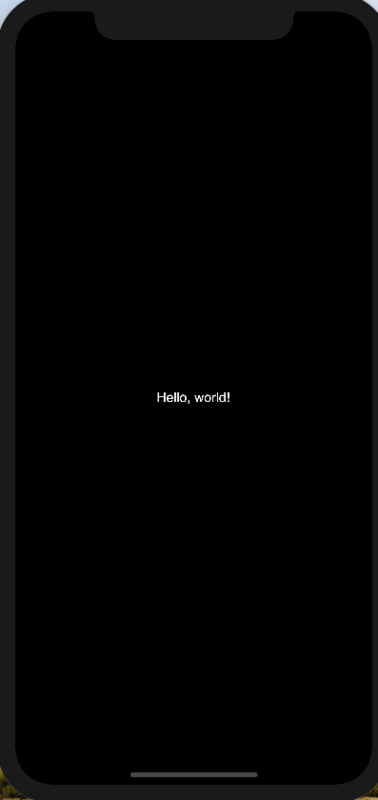話題のflutterを使って見ました
Flutter - Beautiful native apps in record timeは、Googleが開発しているスマホアプリ開発環境(UIフレームワーク)です。同じコードでiOSアプリ、Androidアプリを開発することができます。開発言語はGoogleが開発しているDart programming language | Dartです。
React Native, Xamarinなど同じ環境でiPhone/Androidアプリを開発できるものはすでにありますが、選択肢が増えるのは良いことだと思います。 また、Android StudioやVisual Studio Codeがサポートされているのも取っつきやすいかもしれません。
今回は、iPhoneアプリをシミュレータで動かすところまで実行しましたが、iPhoneアプリ開発環境(Xcode、cocoapod)のインストールは別サイトを参考にする必要があります。
以下、macOS XでGet Started: Install on macOS - Flutterを試してみました。
Flutter SDKを取得
Clone the repo
git clone -b beta https://github.com/flutter/flutter.git export PATH=`pwd`/flutter/bin:$PATH
環境チェック
flutter doctorを実行します。
$ flutter doctor
Downloading Dart SDK from Flutter engine ead227f118077d1f2b57842a32abaf105b573b8a...
% Total % Received % Xferd Average Speed Time Time Time Current
Dload Upload Total Spent Left Speed
100 43.3M 100 43.3M 0 0 4290k 0 0:00:10 0:00:10 --:--:-- 5273k
Building flutter tool...
╔════════════════════════════════════════════════════════════════════════════╗
║ Welcome to Flutter! - https://flutter.io ║
║ ║
║ The Flutter tool anonymously reports feature usage statistics and crash ║
║ reports to Google in order to help Google contribute improvements to ║
║ Flutter over time. ║
║ ║
║ Read about data we send with crash reports: ║
║ https://github.com/flutter/flutter/wiki/Flutter-CLI-crash-reporting ║
║ ║
║ See Google's privacy policy: ║
║ https://www.google.com/intl/en/policies/privacy/ ║
║ ║
║ Use "flutter config --no-analytics" to disable analytics and crash ║
║ reporting. ║
╚════════════════════════════════════════════════════════════════════════════╝
Downloading Material fonts... 0.6s
Downloading package sky_engine... 0.6s
Downloading common tools... 0.8s
Downloading darwin-x64 tools... 3.8s
Downloading android-arm-profile/darwin-x64 tools... 0.7s
Downloading android-arm-release/darwin-x64 tools... 0.7s
Downloading android-arm64-profile/darwin-x64 tools... 0.7s
Downloading android-arm64-release/darwin-x64 tools... 0.5s
Downloading android-x86 tools... 1.9s
Downloading android-x64 tools... 2.2s
Downloading android-arm tools... 1.0s
Downloading android-arm-profile tools... 0.7s
Downloading android-arm-release tools... 0.7s
Downloading android-arm64 tools... 0.9s
Downloading android-arm64-profile tools... 1.2s
Downloading android-arm64-release tools... 0.9s
Downloading ios tools... 4.9s
Downloading ios-profile tools... 4.1s
Downloading ios-release tools... 2.5s
Downloading Gradle Wrapper... 0.3s
Doctor summary (to see all details, run flutter doctor -v):
[✓] Flutter (Channel beta, v0.1.5, on Mac OS X 10.13.3 17D102, locale ja-JP)
[✓] Android toolchain - develop for Android devices (Android SDK 25.0.2)
[!] iOS toolchain - develop for iOS devices (Xcode 9.2)
✗ libimobiledevice and ideviceinstaller are not installed. To install, run:
brew install --HEAD libimobiledevice
brew install ideviceinstaller
✗ ios-deploy not installed. To install:
brew install ios-deploy
[✓] Android Studio (version 3.0)
[!] IntelliJ IDEA Community Edition (version 2017.3.4)
✗ Flutter plugin not installed; this adds Flutter specific functionality.
✗ Dart plugin not installed; this adds Dart specific functionality.
[!] VS Code (version 1.20.1)
[!] Connected devices
! No devices available
! Doctor found issues in 4 categories.
×が問題点ですね。Editor plugin(IntelliJ IDEA)は後回しにします。
$ brew install --HEAD libimobiledevice 以下の依存モジュールをインストールします。 ==> Installing dependencies for libimobiledevice: automake, libxml2, libtasn1, libplist, libusb, usbmuxd, openssl $ brew install ideviceinstaller 以下の依存モジュールをインストールします。 ==> Installing dependencies for ideviceinstaller: libzip $ brew install ios-deploy $ brew install
Update your path
以下の内容を.bash_profileに追加。使っているshに依存します。
export PATH=[PATH_TO_FLUTTER_GIT_DIRECTORY]/flutter/bin:$PATH”
確認。
$ echo $PATH
iOS Setup
Install Xcode
$ sudo xcode-select --switch /Applications/Xcode.app/Contents/Developer $ sudo xcodebuild -license
Set up the iOS simulator
$ open -a Simulator
Deploy to iOS devices
iOS開発環境をセットアップしていない人は、以下の処理が必要ですが、知らないと少し難しいかもしれません。
外部ライブラリ追加
$ install cocoapods $ cd flutter/examples/hello_world/ios $ pod setup
example実行
$ cd flutter/examples/hello_world $ flutter run